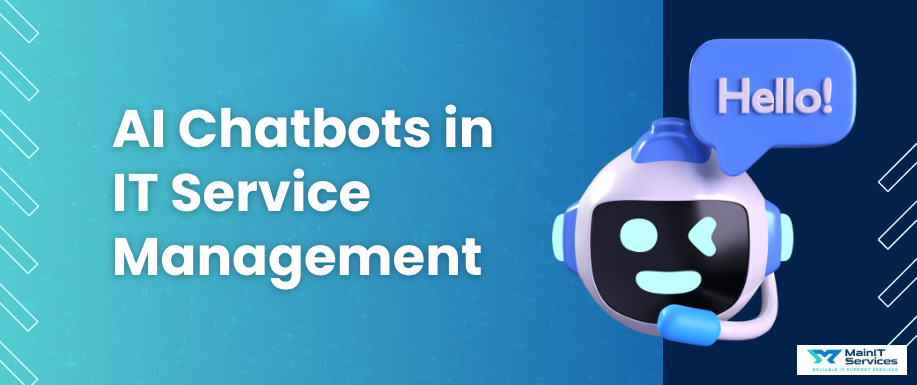Securing your online accounts has never been more important. With the growing threat of cybercrime, having a single password to secure your private information is no longer enough. And that is where Multi-Factor Authentication (MFA) comes in. It adds additional layers of protection, which makes it virtually impossible for hackers to break into your account, even if they managed to steal your password.
Think of MFA as doubling up your front door lock. While your password opens the first lock, MFA adds a second one that makes it more difficult for unwanted intruders to get in. Even if an intruder manages to capture your password, they won't be able to get in without something else on your phone or fingerprint. This simple but powerful device is essential to keep your online privacy and security intact.
Let's take a look at how MFA works, the different ways it has, and why it is critical to your online safety.
What is Multi-Factor Authentication (MFA)?
Security in Multi-Factor Authentication (MFA) refers to safeguarding your accounts with more than one factor. Rather than using only something you know (such as a password), MFA adds it to something you have (such as your phone or hardware key) or something you are (such as a fingerprint). With this extra layer of security, even in the event that a hacker gets your password, you cannot get into your account since they will lack the second authentication factor.
For instance, when a hacker gains access to your password, MFA insists on them also possessing your phone or fingerprint to access your account. This decreases the possibility of having your account compromised immensely, making it an essential feature in safeguarding your online identity. Safety in Multi-Factor Authentication (MFA) is established on the basis that it's more difficult for a hacker to obtain both halves of your data.
5 Types of MFA Methods
There are various techniques of MFA, and they have various security levels. Selecting an appropriate one is based on your requirement and the nature of the account that you are securing.
The following are some of the most popular MFA techniques:
SMS and Email Codes
SMS and email MFA are prevalent but are the weakest ones. After you provide your password, an OTP is sent to your phone via SMS or mail to your email address. Although easy, such methods can be intercepted. Email hacks and SIM swapping can provide attackers with access to your OTPs, making your account vulnerable. That is why most security experts advise against using SMS-based MFA for important accounts.
Push Notifications
Push notifications are safer than SMS or email codes. This process sends you a prompt on your phone to accept or reject an attempt to log in. It's safer than SMS since it needs physical access to the device. But it still remains susceptible to accidental approvals or device breaches if your phone has malware.
Time-based One-Time Passwords (TOTP)
TOTP is a widely used MFA approach that functions via apps such as Google Authenticator or Authy. The apps produce a new code every 30 seconds that you must enter upon login. The codes expire and are specific to your account. It is more secure than SMS and email codes but still susceptible to phishing attacks. If you are tricked by a hacker into sharing the code with them, they will be able to use it before it terminates and gain access to your account.
Hardware Security Keys
Hardware security keys, such as YubiKey, offer the greatest security. These physical keys hold your authentication data and force you to insert them into your computer or tap them against your phone in order to log in. Since the key is not internet-bound, it is immune to hacker attacks. Even in the event that your password has been stolen by a hacker, they would also require the physical key to use your account. Hardware security keys are an excellent option for individuals who desire maximum security in Multi-Factor Authentication (MFA).
FIDO (Fast Identity Online)
FIDO standards, including FIDO2 and WebAuthn, are cutting-edge MFA methods that use public key cryptography to authenticate users. With FIDO, there’s no password involved—just your device and a secure authentication key. This method is resistant to phishing and ensures that your private information is never exposed. As FIDO doesn’t require sharing your password, it provides the highest level of security and privacy.
Read more at: Cyber Security Awareness in USA
Why Privacy is Essential in MFA?
Although MFA is more secure than plain passwords, it also needs to be thought about from the point of view of privacy that different MFA solutions can impose. For instance, SMS or email-based MFA can put you at risk in case your phone number or email address is compromised. Further, some MFA apps do ask for access to personal information or other device features, which can pose privacy issues at times.
If you’re using MFA for your online accounts, it’s essential to choose methods that balance security and privacy. Opt for methods that don’t involve third-party servers, like hardware keys and FIDO2/WebAuthn, to protect your data from being shared or intercepted.
Best Practices for Implementing MFA
To ensure you’re getting the most out of your security in Multi-Factor Authentication (MFA), follow these best practices:
- Always use the most secure MFA method possible. If your company provides hardware keys or FIDO, use those in place of SMS or email codes.
- Configure backup alternatives. If you become unable to access your primary MFA device, ensure that you have recovery keys or second means configured.
- Secure your devices. Make sure that all devices used for MFA are secured by strong passwords or biometric locks. Update your devices periodically to safeguard against vulnerabilities.
- Be careful about app permissions. Only download trusted MFA apps and not those that require unwarranted access to your data.
Following these habits will help you secure your accounts and your privacy in MFA.
Why Does Cybersecurity Matter?
Though Multi-Factor Authentication (MFA) is a necessary component of securing your accounts, it's not the only part of your cybersecurity. A complete cybersecurity plan incorporates several layers of protection, such as encryption, software updates, and threat watching.
Main IT Services provides customized cybersecurity solutions that aim to secure your accounts and sensitive information. From installing secure MFA practices to ongoing monitoring and data security, we offer everything needed to remain ahead of cyber attacks.
If you wish to enhance your online security further, Main IT Services is there to assist. Get in touch with us today to discover more about how we can enhance your security in Multi-Factor Authentication (MFA) and safeguard your digital identity from unfolding dangers.

.png)