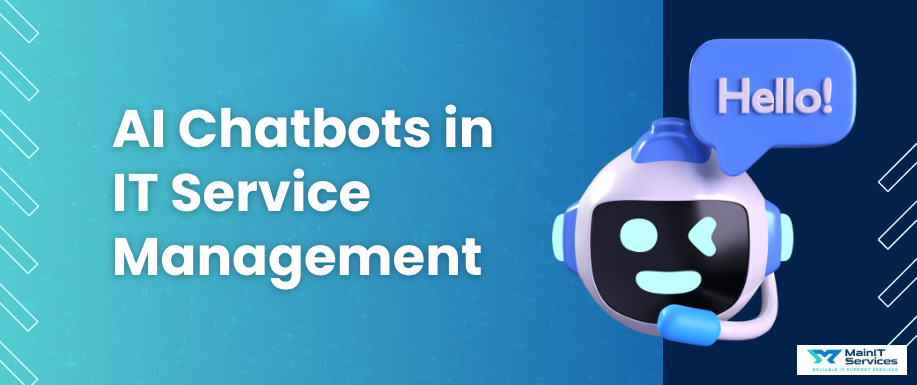Hardware is the main element of any computer system and consists of physical components like power supply, motherboard, RAM, hard drive, and graphics card. They work together to ensure the system operates smoothly. However, like any machine, hardware may fail, which can lead to system failure. Debugging recurring hardware issues is crucial in maintaining your computer's optimal performance. The good news is that most of these issues can be identified and fixed at home with common tools and technical expertise, conserving time and repair cost.
Computer Hardware Faults & Solutions
Here are some of the computer hardware faults and ways to fix them:
Power Supply Issues
Dead power supply is also an extremely common hardware issue. Symptoms for this are that the computer does not boot, or there is no power light. This can be due to a dead power supply unit (PSU), power surges, or loose connections. The fix for this is to make all power cables and connectors proper, and test with a known good PSU, and if still the issue persists, replace the PSU.
Overheating
Overheating will result in system crashes and loud fan noises. It is most often due to dust accumulation, poor ventilation, or a faulty cooling fan. Cleaning fans and vents using compressed air, applying thermal paste to the CPU as necessary, and ensuring good airflow within the case for cooler components are methods to correct overheating.
For more information regarding overheating and random shutdowns, go to What Causes a Computer to Shut Down Randomly.
Hard Drive Failure
Hard drive failure is marked by sluggishness, click, or data corruption. It may be due to wear on the mechanical components, overheating, or power fluctuations. To fix a hard drive failure, check SATA and power cables for correct connection, check disk utility programs for bad sectors, and do data back up. In the event the hard drive cannot be fixed, replacement would be necessary.
RAM Issues
Random system freeze, Blue Screen of Death (BSOD), or crashing can typically be due to faulty RAM. The culprits are improper installation, dust accumulation, or damaged RAM modules. To repair RAM issues, recycle the RAM sticks, run diagnostic tests with software like MemTest86, and swap faulty RAM modules.
To learn more about hardware vs. software issues, read Identify the Difference Between Software vs. Hardware Issues.
Graphics Card Issues
Graphics card issues may result in a blank display, graphical glitches, or screen flickering. This could be due to loose cable connections, drivers, heat, or dead hardware. To correct this, reseat or replace the graphics card, update or reinstall the drivers, and clean the card to remove any dust buildup.
Motherboard Issues
Motherboard problems may be signaled by the system being unable to complete the Power-On Self Test (POST), constant shutting down, or inability to identify hardware. Motherboard problems are normally caused by defective motherboard parts, short circuits, or physical damage.
To repair motherboard problems, check for burned or externally damaged parts, test with bare minimum configuration (motherboard, PSU, RAM, CPU), and replace the motherboard if the issue remains.
Keyboard and Mouse Failures
Unclean contacts, driver issues, or damaged wiring may lead to sticky keys or abnormal mouse activity. Clean the keyboard or the mouse with compressed air, change wireless device batteries, or reinstall or update device drivers in order to correct such issues.
General Troubleshooting Tips to Fix Hardware Faults
Don't overlook observing certain simple rules when troubleshooting to fix successfully:
- Check Connections: Ensure that all cables are properly plugged in.
- Test Components: Replace dodgy components (like RAM, PSU) with trusted ones.
- Use Diagnostic Software: BIOS verification and software tools (HWMonitor, CrystalDiskInfo) may be used to find hardware problems.
- System Upgrades: Update your drivers and firmware to prevent compatibility issues.
To keep your PC in prime condition and avoid hardware faults, do read Hardware Maintenance Tips to Extend the Life of Your PC.
When to Call in a Professional's Help
Although the majority of hardware problems are fixable at home, some would require professional help. When fixing the hardware is not feasible, when the issue persists even after resolving it through troubleshooting, or if there is a risk of voiding the warranty upon opening the parts, it is best to seek professional help. Need Expert Help?
For your more intricate repairs and professional work, visit Main IT Services today. We're here to help you get your system operational!

.png)