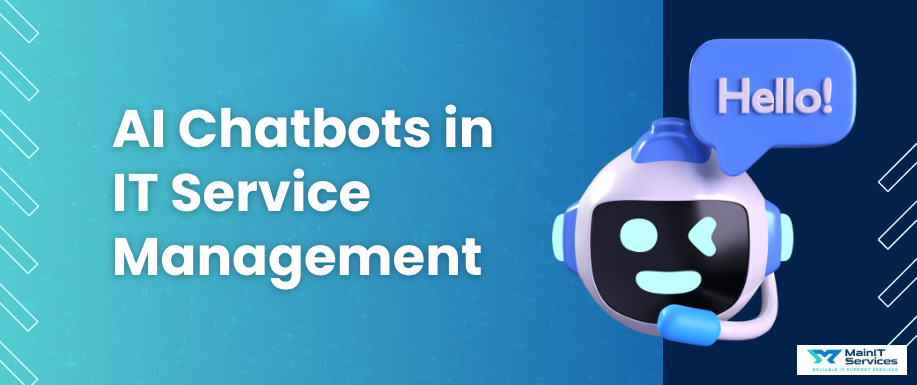A Step-by-Step Guide to Build a Website from Scratch
Building a website from scratch is an exciting and rewarding process. Whether you're creating a personal blog, an online store, or a business site, understanding the fundamentals of web development is essential.
Step 1: Plan Your Website
Before you start building your website, it's essential to plan your website's structure and purpose. Consider the following key points:
- What is the main goal of your website? (e.g., blog, e-commerce, portfolio, business site)
- Who is your competitor?
- Who is your target audience?
- What key features will your website need? (e.g., contact form, image gallery, blog, user authentication)
- How will users navigate through your site?
Creating a wireframe is also an essential part of your website development. It is a simple draft or sketch of your website's layout. Common wireframe tools like Figma, Adobe XD, or even pen and paper can help visualize your site's design before the actual development process begins.
Step 2: Choose Your Technology Stack
Choose the technology on which your website is going to be built. Web development involves both frontend and backend technologies.
Frontend
The frontend is what users interact with directly. It includes:
- HTML (HyperText Markup Language): The backbone structure of your web pages.
- CSS (Cascading Style Sheets): Controls the appearance and layout of the website.
- JavaScript (JS): Adds interactivity, such as animations, dynamic content, and form validation.
Backend
The backend handles the server-side logic and database management. Common backend technologies include:
- Node.js with Express.js (JavaScript-based server-side framework)
- Python with Flask or Django
- PHP (commonly used with WordPress)
- Ruby on Rails
Step 3: Set Up Your Development Environment
To start building your website , set up your Integrated development environment:
- Install a Code Editor (e.g., Visual Studio Code, Sublime Text).
- Use Git for version control and GitHub/GitLab for repository management.

Step 4: Build the Website
1. Develop the Frontend
- Create an index.html file and define the page structure.
- Use CSS to style the elements and make the layout responsive.
- Add JavaScript to enhance interactivity (e.g., sliders, form validation).
2. Build the Backend
- Set up a web server using Express.js (Node.js) or Flask (Python).
- Connect to a database to store user data, products, blog posts, etc.
- Implement API endpoints to handle requests (e.g., user authentication, form submissions).
3. Test Your Website
- Check for broken links and bugs.
- Test responsiveness across different devices (mobile, tablet, desktop).
- Use debugging tools like Chrome DevTools.
Step 5: Deploy Your Website
Once your website is ready, deploy it online. There are multiple hosting options available. Some of the options are listed below:
- Netlify, Vercel (for frontend-only sites)
- Heroku, DigitalOcean, AWS, Firebase (for full-stack sites)
- Shared hosting providers like Bluehost and Hostinger (for PHP-based websites)
- Register a Domain: Purchase a domain name from GoDaddy, Namecheap, or Google Domains.
Final Thoughts
Building a website from scratch allows you to customize it to your needs and gain valuable web development skills. By following this step-by-step guide, you can create a functional and visually appealing website. Whether you're a beginner or an experienced developer, continuous learning and practice will help you refine your skills and build even better websites.
Looking for professional Main IT Services ?
Contact us to get started

.png)