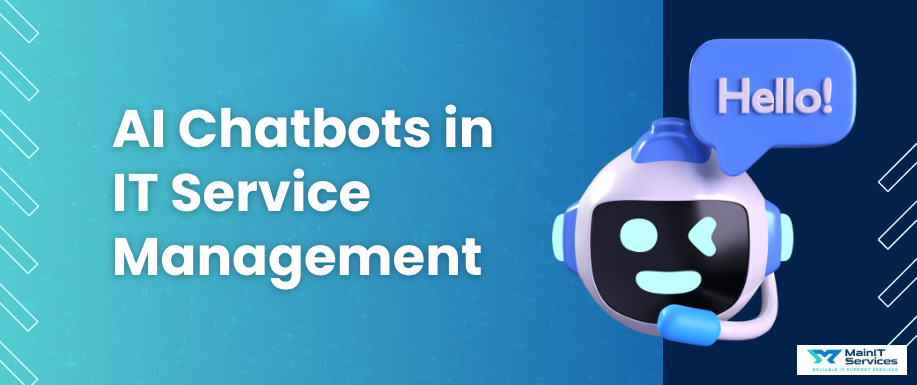Viruses, malware, and spyware are no longer just limited to desktops. Today, any digital device smartphones, tablets, laptops is at risk. If your computer is slowing down mysteriously, crashing too often, or acting weird, it's time to take action. Follow this step-by-step guide on how to remove viruses from all your devices safely, whether you are on Android, iPhone, iPad, or laptop.
By the time you reach the end of this post, you will have a clear understanding of how to identify, clean, and protect your devices through step-by-step procedures, proven tools, and simple practices.
Why Do You Need to Remove Viruses from Every Device?
In today's hyper-connected world, cyber threats are evolving faster than ever before. From ransomware attacks to spyware stealing your login credentials, any device is at risk if left unprotected.
Whether you’re using a smartphone, tablet, or PC, malicious software can infect your system through downloads, unsecured Wi-Fi, phishing emails, or even shady ads. Knowing how to remove viruses from all your devices helps protect your data, identity, and finances.
Common Signs of Infection Across Devices
-
Unusual battery drain
-
Random ads and pop-ups
-
Device overheating
-
Apps or software crashing unexpectedly
-
Suspicious background processes
Step-by-Step Guide to Remove Viruses from All Your Devices
Let's begin with a universal technique that will apply to most devices. These easy steps will walk you through cleaning any system, whether a computer or phone.
General Steps:
-
Disconnect from the Internet: This stops the virus from spreading or being transmitted.
-
Enter Safe Mode (if necessary): On some devices, Safe Mode will stop third-party programs from operating.
-
Uninstall Suspicious Apps: Get rid of unknown applications.
-
Run Antivirus Software: Employ trusted software like Malwarebytes, Norton, or Bitdefender.
-
Clear Cache and Storage: Remove temporary files that may harbor malware.
-
Update Your Operating System: Patch known vulnerabilities.
-
Change Your Passwords: Especially if you suspect data breach.
Repeat the checklist to remove viruses safely and effectively from all your devices.
Step-by-Step to Remove a Virus from an iPad
Although iPads are safer than most tablets, they can't completely escape threats—especially through Safari, email links, or offensive app profiles.
iPad Virus Removal Steps:
-
Remove Unwanted Apps: Settings > General > iPad Storage and uninstall unknown apps.
-
Clear Safari History: Settings > Safari > Clear History and Website Data.
-
Remove Device Management Profiles: Settings > General > VPN & Device Management.
-
Restart in Airplane Mode: This shuts down online communication for the active malware.
-
Use a Security App: Download a reputable iOS security app.
This detailed process to remove virus from an ipad helps you effectively remove viruses on all your devices, including Apple tablets.
How to Remove Viruses from Your iPhone?
If your iPhone is showing signs of malware sluggish performance, excessive data usage, or unexpected redirects it may be infected.
Steps to Clean Your iPhone:
-
Remove Recently Installed Apps: Especially if they were installed from beyond the App Store.
-
Update iOS: Settings > General > Software Update.
-
Reset Network Settings: This will delete infected proxies (Settings > General > Reset > Reset Network Settings).
-
Clear Browsing Data: In Safari, empty history and cache.
-
Use a Mobile Security App: Look for apps like Lookout or Norton Mobile Security.
Learning how to remove viruses from all of your devices, including iPhones, is learning how to protect your privacy wherever you go.
Remove Viruses from Your Android Phone
Android phones are more flexible but also more susceptible to malware due to third-party access to apps.
Easy Steps to Remove Viruses from Android:
-
Safe Mode Boot: Press and hold down the power key, then tap and hold "Power Off" to boot in Safe Mode.
-
Uninstall Faulty Apps: Settings > Apps > Recently Installed.
-
Use Google Play Protect: Search for viruses through Google Play settings.
-
Install Antivirus App: Download Bitdefender, Kaspersky, or Malwarebytes mobile.
-
Remove Junk Files and Cache: Settings > Storage > Cached Data.
If you want to be serious about how to remove viruses from all devices, start by securing your Android where threats most often arise.
How to Remove Viruses from Your Laptop (Windows/macOS)?
Laptop computers are likely to be targeted by ransomware, keyloggers, and adware. Here's how to clean both Windows and Mac computers.
For Windows:
-
Run Windows Defender or 3rd-party Antivirus
-
Check Task Manager: Kill suspicious background processes
-
Uninstall Unknown Apps: Control Panel > Programs
-
Boot in Safe Mode: Press F8 when booting up.
-
Scan External Drives: Viruses may infect through USBs.
For Mac:
-
Check Activity Monitor: Look for processes you don't know
-
Uninstall Rogue Apps
-
Clear Downloads and Cache
-
Use Malwarebytes for Mac: A reliable program to scan and sanitize
Going on with these steps guarantees that you remove viruses from all your devices read on 12 Steps to Remove Viruses from Your Laptop , especially where sensitive information is stored.
Does Factory Reset Remove Viruses?
Yes but it depends on the nature of the virus. Factory resetting removes all the files, apps, and system settings. For most ordinary viruses, this is a full clean-up process. If the malware has taken root (particularly on Android), however, it will likely live.
When to Use Factory Reset?
-
When antivirus software is unable to eradicate the virus
-
When the device is slow or not responding
-
Before selling a device to make sure it's clean
Warning: Always back up your data first before resetting.
A factory reset can clear viruses from all your devices, but it should be your last option, not your first.
Best Practices to Avoid Future Viruses
Prevention is better than cure. Apply these habits to prevent reinfection:
-
Install Reliable Antivirus on All Devices
-
Don't Click on Odd Links
-
Download Only from Trusted Sources (Play Store, App Store)
-
Keep All Devices Up to Date
-
Use Strong, Different Passwords
-
Don't Use Public Wi-Fi Without VPN Protection
By securely installing each device, you will no longer have to remove viruses from all your devices every time.
Final Thoughts
Take Charge and Remove Viruses from All Your Devices Today. Viruses are sneaky but your response does not have to be. Regardless if it's an Android device, iPad, iPhone, or computer, acquiring the skill of how to remove viruses from every one of your devices places you in complete control of your online existence.
Don't wait until your device is rendered useless take action now. Scan, clean, and protect each device you own. Cyber security is no longer optional it's survival.

.png)