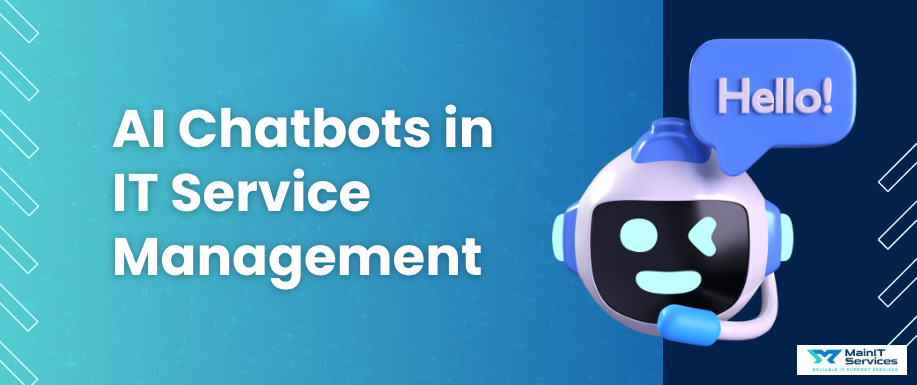.png)
In today's digital age, losing data is an inconvenience, but a common issue. Whether it's accidental deletion, hardware failure, or a virus attack, losing your files can be a disaster. That is where Data Recovery Software comes to the rescue; it assists you in retrieving lost, deleted, or damaged files with ease and in safety, even if you're not a computer genius.
But with all that choice, how do you select one that is trustworthy, easy to use, and affordable for home users?
In this guide, we'll walk you through the Top 5 Best Data Recovery Software designed for home users so you can restore your photos, files, and documents without a care.
Top 5 Best Data Recovery Software for Home Users
Here's a summary of the five best Data Recovery Software products available in 2025, including pros, cons, pricing, and use-case suggestions.
The cyber landscape is evolving are your defenses keeping up? Know Network Security Threats and Proactive Measures and build a resilient security posture using layered defenses, from NGFWs to XDR and beyond.
1. EaseUS Data Recovery Wizard
EaseUS is a well-established name in the field of data recovery. Its Data Recovery Software has a tidy UI and a three-step recovery system that's ideal for newbies.
Features:
-
Recovers data from formatted, lost, or damaged partitions.
-
Preview feature before recovery.
-
Recovers more than 1,000 file types.
Advantages:
-
Free recovery up to 2GB.
-
Compatible with internal/external hard drives, USBs, and so on.
-
Solid performance in the majority of cases.
Drawbacks:
-
Advanced features are under lock-in in the paid version.
-
Limited deep scan for infrequent file types.
Best For: Consumers requiring quick and easy recovery with a reputable brand.
2. Recuva by CCleaner
One of the most user-friendly software on the market, Recuva provides a slim, easy-to-use interface with robust recovery powers.
Features:
-
Recovers photos, music, files, emails, and more.
-
Has a secure overwrite feature.
-
Portable edition available.
Advantages:
-
Free version is surprisingly great for normal recovery.
-
Low system requirements.
-
Recommended for quick recoveries on a budget.
Disadvantages:
-
Deep scan does not always work.
-
Fails with broken or corrupted drives.
Best For: Anyone seeking free Data Recovery Software with an emphasis on files deleted just recently.
3. Stellar Data Recovery
Stellar is a high-end option with deep scanning and file preview. It's both simple enough for novice users and powerful enough for experienced ones, and particularly useful with multimedia files.
Features:
-
Recovery support for HDD, SSD, USB drives, and SD cards.
-
Video/photo repair add-ons.
-
Filtering by file type and size.
Pros:
-
Compatible with Windows and macOS.
-
Perfect for recovering deleted photos, videos, and audio.
-
High-quality customer support and regular updates.
Cons:
-
Higher pricing.
-
Free version only displays previewable files.
Best For: Creative users requiring powerful photo and video recovery.
4. Disk Drill
Disk Drill mixes contemporary UI with professional-grade recovery capabilities, and it's a perfect option for home users who want efficiency and convenience.
Features:
-
Recovers lost files from nearly any storage media.
-
"Recovery Vault" feature secures data ahead of time.
-
Supports more than 400 file formats.
Pros:
-
Smart backup and recovery features.
-
Functions great on both Windows and Mac.
-
Clean, beginner-oriented design.
Cons:
-
Free version only recovers up to 500 MB.
-
Pro version is a bit pricey for one-time users.
Best For: Home users seeking a sleek interface with intelligent scanning technology.
5. MiniTool Power Data Recovery
MiniTool has a wizard-based interface perfect for non-technical users. It's extremely effective in restoring lost or corrupted partitions and even scratched CDs/DVDs.
Features:
-
Supports FAT32, NTFS, and exFAT systems.
-
Restores files lost after virus attacks or OS crashes.
-
Bootable media feature for dead computers.
Pros:
-
Simple and elegant interface.
-
Special support for CD/DVD data.
-
Can preview the majority of file types.
Cons
-
Free version recovers only 1GB.
-
The interface feels a bit outdated.
Best For: Users recovering data from older or unusual storage devices.
Get to know A Comprehensive Overview of Different Types of Networks if you are Not sure what type of network suits your business? Read this guide to find the perfect match.
Features Comparison Table
|
Software |
Free Limit |
OS Support |
Best For |
Key Features |
|
EaseUS |
2GB |
Windows/Mac |
Every day data recovery |
Deep scan, partition recovery |
|
Recuva |
Unlimited* |
Windows |
Quick file recovery |
Secure delete, portable mode |
|
Stellar |
Preview |
Windows/Mac |
Media files recovery |
Repair tools, advanced preview |
|
Disk Drill |
500MB |
Windows/Mac |
Modern UI + Vault backup |
Recovery vault, smart scan |
|
MiniTool |
1GB |
Windows |
Partition/CD recovery |
Wizard mode, CD/DVD file recovery |
FAQs
1. Can I recover files that are permanently deleted?
Yes, usually permanently deleted files can be recovered unless they have been overwritten by new information. Software such as EaseUS and Stellar provide deep scans that find these files on your drive.
2. Is free recovery software safe?
Free versions from reputable vendors such as Recuva or MiniTool are safe to employ. Just make sure you get it from the official websites to keep bundled malware or imitation software away.
3. Will it harm my system or hard drive?
No, contemporary Data Recovery Software operates in read-only mode, i.e., it reads your storage but does not change anything, keeping data and drive intact in the process.
4. What are the best photo and video software?
Stellar Data Recovery and Disk Drill are great for recovering high-quality videos and images. Both have advanced file previews and are compatible with external drives and memory cards.
5. Can recovery software be used on a formatted drive?
Yes, all the software mentioned above can recover from formatted drives. Deep scan modes are able to recover even after a full format, provided new data has not overwritten the old data.
Conclusion
Losing important data can be stressful, but it doesn’t have to be permanent. Whether it’s family photos, work documents, or personal videos, the right Data Recovery Software can help you recover your files with just a few clicks. For home users, the key is choosing software that’s easy to use, offers strong file recovery capabilities, and fits your budget.
From Recuva's simplicity, the do-it-all capability of EaseUS, to media-specific software such as Stellar and Disk Drill, this resource provides you with all you need to make an informed decision. Whether you're a tech novice or expert, having reliable recovery software on hand can be your lifesaver when disaster strikes.
Act now & don't wait for a data calamity to hit. Install one of these best tools and safeguard your digital existence today.

.png)