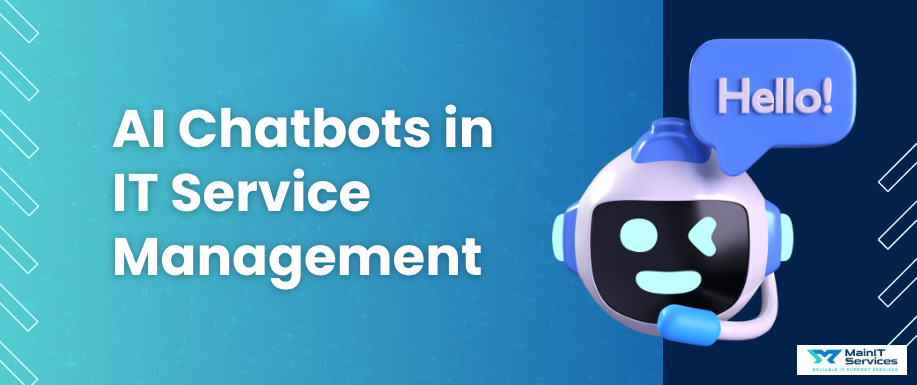In today's digital world, viruses and malware are not just harmful to computers; your phone, tablet, or any other device that's connected can be infected with them as well. If your device is behaving erratically, slowing down, or displaying weird pop-ups, you might have a virus.
The most widely publicized tip shared is to factory reset. But does a factory reset erase viruses? The answer is: sometimes yes, but no.".
In this article, we will discuss precisely what factory resetting does, when it succeeds, when it fails, and what to do before and after resetting your device to ensure optimal protection.
What Is a Factory Reset and How Does It Work?
A factory reset restores a device, smartphone, tablet, or computer to its original factory defaults. The process:
-
Delete all user information, such as apps you've downloaded, special settings, and personal documents.
-
Reinstalls the device’s original operating system (OS).
-
Returns system preferences and configurations to the default.
Because it wipes out nearly everything you’ve added to the device, a factory reset is often seen as a nuclear option for solving persistent software issues, including malware infections.
Can a Factory Reset Remove Viruses Completely?
A factory reset remove viruses in the majority of cases. Ordinary malware, spyware, adware, and contaminated apps that are present in your device's file system are usually eradicated during the reset. This is a highly effective way of restoring your device's performance and erasing threats hard to detect manually.
However, a factory reset is not always the solution to all types of malware. More advanced forms of malware are designed to last through even the most comprehensive resets.
Related: How to Remove a Virus from an iPad| Step-by-Step Guide
What a Factory Reset Can and Cannot Do
What a Factory Reset Can Do:
-
Kill Most Common Viruses: Generic malware and malicious apps typically get eliminated.
-
Clean System Cache and Downloads: Suspicious viruses in downloads or system cache are deleted.
-
Restore System Integrity: Restores any altered settings, permissions, or configurations.
-
Boost Performance: Removing garbage files and corrupted data really makes your device hum.
-
Disconnect From Infected Networks: Restores saved Wi-Fi networks and other connections.
What a Factory Reset Can't Do:
-
Remove Rootkits and Bootkits: These deeply entrenched forms of malware might be hanging out in firmware or system partitions unmolested by a reset.
-
Sanitize Infected Backups: Reinstalling a backup containing infected files will reinfected the system.
-
Wipe Malware in Recovery Partition: Under very severe situations, malware may get installed into the recovery hidden partition.
-
Remove Malware from Devices Plugged In: USB drives, printers, and peripherals may carry malware that can lead to reinfection.
-
Lock Online Accounts: Hackers with your passwords can still destroy your online accounts even after a reset.
Related: How to Remove Viruses from Your Android Phone Easily
How Do Viruses Survive a Factory Reset?
Some sophisticated malware can survive a factory reset by:
-
Infecting Backups: If the backup is infected, restoring it will bring the virus back to your device.
-
Installing Rootkits/Bootkits: They infect the boot sector or firmware, areas that remain uncharted by traditional resets.
-
Hiding in Recovery Partitions: Some malware inserts itself into recovery images used in the reset process.
-
Compromising External Devices: USB viruses, SD card viruses, or peripheral viruses may infect again upon reset.
-
Spreading via Networks: Infected routers or infected network settings can reinfect the devices.
It's for this reason that relying solely on a factory reset to remove viruses is dangerous without scanning backups, networks, and peripherals.
How To Factory Reset Your Device Safely?
Do the following before you reset your device:
Step 1: Virus Scan First
Use a well-respected antivirus product such as Microsoft Defender, Malwarebytes, or Avast to try to remove the malware. This may allow you to avoid a reset entirely.
Step 2: Back Up Only Clean Files
Do not back up programs or system settings. Only back up personal documents, pictures, and videos. Run these files through antivirus software before restoring them.
Step 3: Execute the Factory Reset
For Android Devices:
-
Go to Settings > General Management > Reset > Factory Data Reset.
-
Follow the prompts and accept.
-
Or, if you can't access Settings, use the Power + Volume button combo.
For iPhones and iPads:
-
Settings Method: Go to Settings > General > Transfer or Reset iPhone > Erase All Content and Settings.
-
Mac Finder Method: Connect your iPhone, open Finder, select the device, and click Restore iPhone.
-
iTunes Option: Plug into your computer with iTunes installed, select the iPhone icon, and click Restore iPhone.
After the reset, your device will restart as good as new.
Related: How to Get Rid of Viruses from Your iPhone
Protection Against Future Infection After Factory Reset
After a factory reset, do these to stay protected:
-
Apply updates as soon as possible to resolve known vulnerabilities.
-
Use high-quality antivirus protection from built-in or third-party sources to scan for threats.
-
Don't re-install questionable apps or restore potentially infected backups.
-
Download only from official app stores like Google Play or Apple App Store.
-
Secure your home network with a good password and up-to-date router firmware.
-
Exercise caution with public Wi-Fi; always access via a VPN when accessing public networks.
-
Disable autorun for USB devices and check external drives before use.
-
Avoid phishing emails and spoof pop-up messages.
Related: 12 Steps to Remove Viruses from Your Laptop
Conclusion (Factory Reset Remove Viruses)
Does a factory reset remove viruses? In most cases, yes. A factory reset is quite effective for ordinary malware and buggy programs, and it can place your device in a healthy, functioning state. But nothing's perfect. If the malware has compromised system firmware, corrupted your backups, or infected your network and peripherals, a reset will not be enough.
The key to online safety is all-around protection, not waiting for something to happen. Scanning with antivirus on a regular basis, staying safe online, and security measures that act before the incident will give you your best chance at being safe in the long run.
If you are looking for a do-it-all program that can safeguard your devices, personal data, money, and identity, then consider digital security software like Aura, which provides around-the-clock protection and monitoring.

.png)