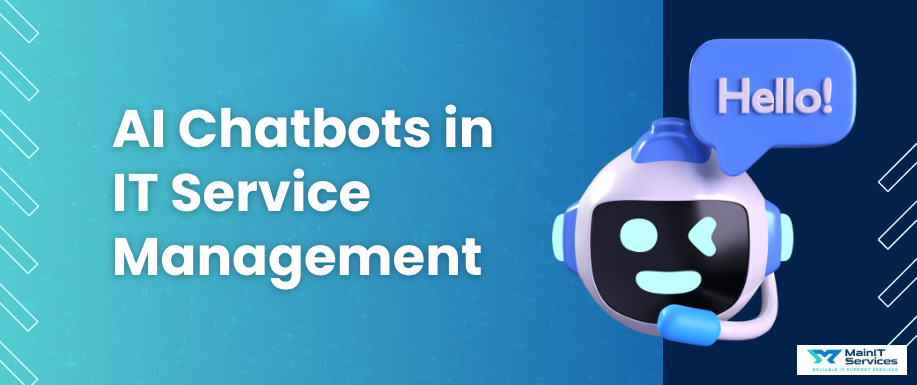Hard drive data recovery is the restoration of data from corrupted, damaged, or unavailable hard drives. To beginners, this may be a daunting process when confronted with major data loss. Whether caused by accidental deletion, hardware malfunction, or system crash, learning the recovery process is crucial to minimizing the extent of permanent data loss. Files are usually recoverable in the majority of situations, but the sooner you move, the higher your success rate.
Data recovery of hard drives is a situation most people have encountered at one point or another, but with the proper technique and equipment, it is usually feasible to recover files without needing professional help. Newcomers should realize that prompt action can help ensure the missing data still exists and not create more problems. Yet a lack of knowledge can cause errors, which might complicate the recovery process. This blog post will take you through easy steps and procedures for hard drive data recovery, providing beginner-friendly tips to follow.
Tip 1: Stop Using the Troubled Hard Drive Right Away
One of the most fundamental tips for novices in handling hard drive data recovery is to prevent any use of the problematic hard drive immediately. When data is lost or deleted, the occupied space by it gets marked as available space, but isn't written over at once.
By utilizing the drive, the greater the chances of overwriting unused space with other information, making recovery difficult or even impossible. Therefore, the moment you become aware that something is wrong with your hard drive, remove it and close down all activities on it.
For beginners, it will be the urge to continue using the hard drive in an attempt to repair or recover files yourself, but this will result in total data loss. If the drive is a master drive for your computer, try to boot from a different drive or from a USB boot drive. Ensuring that nothing is written to the drive will provide it with an improved opportunity to recover well, and that is the reason why it is removed as a first step in the process.
Want to recover Data from a Failing HDD? Read the step-by-step guide.
Tip 2: Check for Easy Problems First
Prior to involving oneself with sophisticated recovery techniques, it would be a good idea to look for something simpler that could be the culprit. A hard drive failure is most often a consequence of something as mundane as a loose connection, blown power plug, or a bad port. Start with checking the physical connections, the data cable and power cord must be securely plugged in. Take a closer look at the drive for any obvious damage or deterioration as well.
If you feel that the problem lies with the computer or operating system, you can see if the problem still exists when you connect the hard drive to another machine. At times, the problem might not be in the hard drive but may lie with the hard drive software or computer hardware.
Also, look for Top 5 Best Data Recovery Software for Home Users. These are basic things to check, and their test will save you time and avoid unnecessary anxiety, and also fix the issue without using sophisticated recovery methods. Always remember, before going in for recovery software, ensure the problem isn't something easy to fix.
Tip 3: Use System-Built-in Recovery Tools
Some operating systems come with built-in recovery features that are helpful for novice users who are trying to recover data from a hard drive. Windows, for instance, has File History, and macOS has Time Machine, both of which allow files deleted by accident or damaged when backups have been performed frequently. All such tools are typically the simplest method to recover lost files and do not need one to be aided with additional software or technical support.
But you should know their constraints. Pre-installed system tools are most effective when applied immediately after a data loss incident and before new files overwrite the lost files. If the inbuilt tools fail or there are no backups, then you will have to consider other options available, e.g., using third-party data recovery software or seeking experts.
Tip 4: Try Free Data Recovery Software
First off, trying free data recovery software is a good starting point when trying to recover data from a hard drive. There are several good ones to try, such as Recuva, EaseUS, and MiniTool Power Data Recovery. These are generally simple to use, with easy instructions that will walk you through the recovery process. Free recovery software works by scanning the drive for erased files and trying to recover them to an accessible state.
While such a program may be successful at times, it does have some drawbacks. Free software will come with restrictions, like the number of files you can recover or which portion of the file you can recover. Also, be careful when downloading recovery software from unfamiliar websites since such software might end up hurting your hard drive further or stealing your data. Stick with trusted, tested programs to get your recovery done safely and efficiently.
Tip 5: Engage the Services of a Professional Data Recovery Company
If the foregoing process is not successful or if the issue is more serious (e.g., physical failure of a hard drive), the most viable solution to restore your data may be to use the services of a professional data recovery company. Professional data recovery companies have the expertise, the advanced equipment, and the cleanrooms necessary to recover information from severely damaged drives. For novices, having a professional company do the recovery is typically the best option when getting back valuable data.
Keep in mind, though, that recovery will not come cheap, and the work will not be done overnight, depending on the severity of the damage. When choosing an agency, look for one with decent credentials, genuine reviews, and open pricing. The majority of agencies offer a free assessment to give you an estimate of how much of the damage can be retrieved and whether they can recover your data. Always inquire about the price first so you won't be shocked by the sticker price.
Tip 6: Back Up Your Data Regularly to Prevent Future Loss
Prevention is the best cure. Nothing better avoids future loss of data than having a backup system available in routine backups. There are many different methods for backing up your data, for instance, through cloud backup solutions such as Google Drive or Dropbox, and hardware backup such as external hard drives. Backing up periodically will mean that even if your main hard drive fails, your files of highest value are preserved and can be recovered.
Being a new user of software, it is essential to realize the importance of frequency in your backup of your files. Build a routine of backing up your files on a weekly, monthly, or whenever major changes are made to your work. Most modern operating systems come with built-in automatic backup capabilities, so use such built-in capabilities to safeguard your files at all times. Good backup practice can turn the hassle and pain of data recovery into a time waste.
Tip 7: Remain Calm and Patient
Lastly, patience and calmness are among the most essential things to do in recovering data from a hard drive. Recovering data is a time-consuming process, particularly if your hard drive is severely damaged or corrupted. A beginner would be inclined to recover all of them at once, but patience and working slowly is what is needed in preventing mistakes that will escalate the problem.
There is a great likelihood of inflicting permanent damage and speeding up the recovery process, and hence, caution is required in finishing every step. From keeping the software updated, routine troubleshooting, Recovering Deleted Files from SD Card on a Mac, to consulting the services of a professional, always act remembering that patience is the key to successful hard drive data recovery. The slower and steadier you are, the greater your chances of recovering your valuable data.
Safeguard Your Information with Expert Assistance
Data retrieval might be difficult, but with these tips, you can try to succeed. In case you cannot restore your data or experience physical harm to your drive, the best advice is professional assistance. Main IT Services offer professional data recovery services to recover your files safely. Take no chances, call today for professional, reliable help.

.png)